Framework 12 after a few months
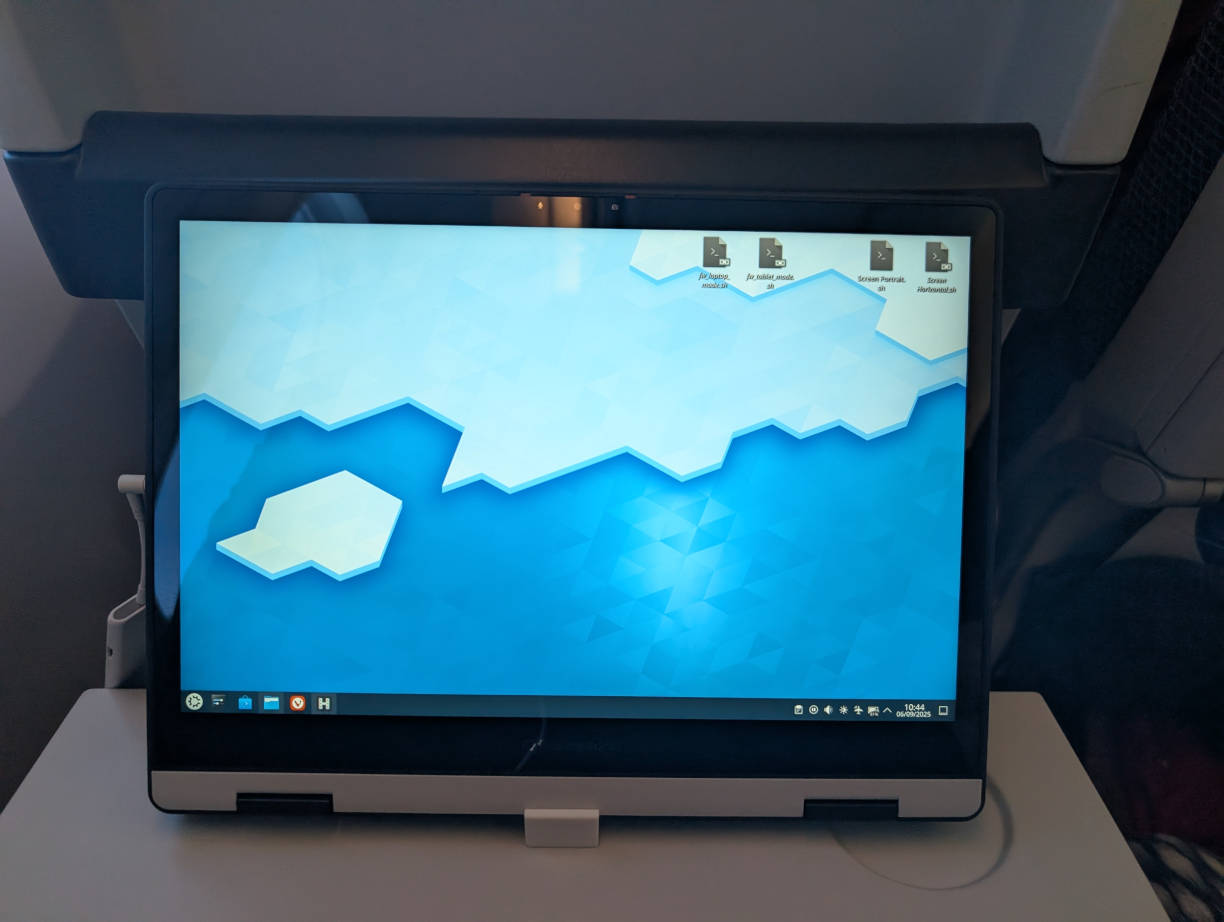
I bought a Batch 1 Framework 12, which arrived in late June 2025. This wasn't our first Framework purchase. My wife has a Framework 13 (12th Gen i5), which has become her main machine via a Thunderbolt dock. My Niece also has a Framework 13 (Intel Core Ultra 5) which she uses along with her desktop. We like the company, repairability is a good selling point, and the idea of being able to upgrade is attractive. For me, good Linux support is appreciated.
My usage
I have a modern desktop (Ryzen 5950) running Linux. For laptops I favour something highly portable, and will typically use it on flights and holidays, but occasionally on the Sofa. My previous "laptop" was a Surface Go 3 (10th Gen Y series i3, 8gb RAM, 128gb SSD). The Surface Go is a 10" tablet with a low-power processor and passive cooling. In theory it can do everything, and the Go 3 clocks a lot higher than the original Go. The trouble is the passive cooling, once it works a little hard for 5 minutes, it'll overheat and downclock itself to the point that browsing is barely possible. The screen is great for a flight, but smaller than I'd like for the rest of the holiday. Generally serious work happens on my desktop, realistically the laptop is mostly web browsing, some light compiling, and maybe a bit of image / video editing.
The Spec
I bought the i5 version of the Framework 12. That gets you an extra 100mhz and 2p8e, rather than 2p4e and some extra execution units for the onboard graphics (which will show limited benefit due to the single channel memory). It's £150 extra, and that's a lot for an extra set of e cores. The limited performance of the Go3 had irritated me enough to push me towards the higher spec. While the Framework is upgradable, it's still generating significant e-waste to replace the board - I'd rather buy something which will last a little longer. I added 32gb of RAM (48 is also validated, and 64 apparently works) and a 2tb SSD (Max available with the smaller 2230 m2). It's a pleasure to be able to spec something decent, and a genuine advantage of the Framework approach. The SSD gives room for a good stash of movies for a trip. The RAM is a "aah, fuckit, it's only £35 more".
Size, Looks, Rigidity
12" is only a little smaller than the 13" Framework. The initial reaction was a little disappointed, somehow I was expecting something smaller. It also feels thicker than the FW13, mostly because sections of the bottom of the FW13 are tapered, whereas the FW12 is more "plastic brick" The laptop feels solid, some youtubers have suggested the laptop lacks rigidity. IMHO, plastic is always going to flex more than CNC Alu - that doesn't make it better or worse. Drop Alu, it bends, drop plastic and it flexes, at least until it cracks. I'd rather drop my FW12 than my wife's FW13, and if it does crack then a replacement top or bottom cover is half the price.
Ergonomics and Comfort
I've found the FW12 to be a very comfortable laptop. The screen size is reasonable, the resolution is comfortable without scaling requirements. The keyboard is a really good, comfortable size and the travel is as good as anything modern. Shortcut keys and layout of the keyboard matches my personal preferences, and they haven't replaced the delete key with a power button (Looking at you Dell :P). Lack of backlight on the keyboard has been a bit of a faf a few times, bring back the ThinkLight, assuming the patent has expired! As a tablet, it's too heavy to hold in your hand and use like an iPad or Kindle or Surface Go. Lean it on your lap though, and it works fine. The laptop works well on a tray-table on a flight, assuming you can get the armrests.
Performance
Many keyboard warriors have complained about single channel memory, a 2-year-old mid-range processor. And sure, the single channel memory significantly impacts the graphics performance - but the graphics performance was never going to be all that good anyway. A Framework 13 with the AMD chips or 16 or a dGPU would be a better pick for that usecase. For a small laptop, it's fine. I quite like Intel hybrid architecture design. The P cores get you snappy performance for single threaded workloads and general desktop usage. The E cores come into their own once you start more parallel jobs like compiling or slicing your 3d prints. Jobs which might take 30 seconds on my desktop take maybe a minute on this thing, but either job is one you'll alt-tab away from and do something else while you're waiting. In reality, it's a plenty nippy little machine, as long as you don't want to do heavy 3d rendering, video encoding, etc or play any moderately heavy games. I'm actually really happy with the performance
Display
Much has been made of the 50% NTSC color gamut panel on the FW12. My work Dell Precision workstation has a 4k 100% Adobe colour gamut display. It's a gorgeous display, and the FW12 is noticeably poorer. That said, would I do video editing on the onboard panel on a 12" laptop, even if it did have a glorious display? Likely not Actually, what I want is something bright so I can still see the screen well when there is bright light I can't get away from (E.g., a train window). 400 nits fits the bill. It's fine for watching movies, a bit of quick photo editing, etc. Honestly, if I was told a better panel was a £50 extra, I probably wouldn't bother.
Battery Life
As with any modern laptop, the battery life depends on what you're doing. The battery is 50Wh, which is a reasonable size for the size and spec of device. Under general use, expect around 5-6 hours. For video watching, 7-8 hours. If you want to use it in tablet mode reading some PDFs, maybe as long as 14 hours. Framework don't quite have the engineering resources to match the best of the competition for power efficiency. But USB power banks with a 65w output are cheap and easily available. If you need better battery life and are allergic to power banks, probably best to consider something made by Apple. Just remember that in 5 years when your Apple battery is screwed, it'll cost you £245 to replace it with a visit to the Apple store. With a surface, Microsoft will want you to mail them the device for repair after wiping it, and would like approximately £320 to replace the teeny-tiny 28Wh battery in a device which only cost £570 to start with. Don't leave either of those replacements too late, they don't replace batteries on end of life models... Meanwhile, it'll cost me £49 for a new OEM battery, and I can replace it in 10 mins at home. To be fair, I've picked some extreme examples, with a Dell it'll be a similar cost and a 15 minute job - just a much less pleasant one vs the captive screws and easy to follow guide.
Cost
Framework laptops are typically a bit more than the competition. The FW12 would be hard to describe as great value (For that, buy a second hand Thinkpad), but the FW12 in particular is a bit of an unusual device. Most 2 in 1 laptops are 14", with a lot of 12" laptops being cost engineered Chromebook style devices which aren't pleasant to use.
Accelerometer issues
Buying a batch 1 Framework is sort of setting yourself up for some first-of-type problems which will get ironed out in later production runs. I had a trip over the summer, and wanted a better laptop in time. The laptop worked fine for the most part, but the Accelerometer / Hall sensor didn't work, and as a result tablet mode and screen rotation didn't work correctly
Support Experience
I raised a support case with Framework after establishing that the issue existed under a supported Linux distro (Fedora). The good news was that the whole thing was over email, everybody was polite and competent. The bad was the length of time spent waiting for Framework staff to respond to the ticket. It took about 2 weeks to get it agreed as a fault and an RMA arranged, the vast majority of the time was me waiting on Framework, not Framework waiting on me. (Typically a working day to get a response back) Framework make an educated guess as to the fault and send you the part they believe is faulty. For me this is preferable to having to ship a whole laptop for repair, especially when the issue is fairly minor. And especially when Microsoft will ship you a different refurb unit so you have to do a fresh install. Compared to Dell ProSupport (Work Laptop), I preferred the experience. Framework wasn't much hassle to deal with and we got there in the end. Dell required a lot of phone calls (Often making stupid arguments such as Reinstalling windows probably won't help if the machine crashes in the BIOS), and for me to wait in the house on several days while the Premium Support engineer did or didn't turn up, with or without the right parts, sometimes correctly fitting the parts and sometimes breaking the board in the process. (3 mainboards, 1 display, 2 sticks of RAM and an SSD later, the problem still wasn't fixed and I got our Dell account manager involved) That said, it's probably not good enough if this is your only machine. And it seems a bit daft for Framework not to make a priority of manufacturing issues with new laptop lines. If it was my company I'd want to be all over that, so they can minimise Support Tickets, RMA costs and customer inconvenience for batch 2/3/4 customers.
The Fix
Between the RMA board being shipped and getting home to fit it, someone on the Framework forums found that actually it's just a flex connector which wasn't well attached during manufacturing, which allows video/webcam to work, but not the Accelerometer. The RMA board went back to Framework unfitted, and support updated their troubleshooting guides for the next customer. The process of replacing the motherboard would have fixed the issue as it would require I detach and reattach the display flex cables.
Overall
Overall, I'm really happy with the laptop. On a spec sheet, I'd probably have paid more for a faster processor or backlit keyboard, but in reality it's "enough". I'm happy with the choices Framework has made, and it's a joy to use. It will be interesting to see what happens "next". Do we see them go higher end with the gen 2 devices, or maintain the "budget" design elements.